eSight简介
eSight官方介绍:面向企业数据中心、园区/分支网络、统一通信、视讯会议、视频监控的一体化融合运维管理解决方案,为企业ICT设备提供自动化配置部署、可视化故障诊断、智能化容量分析等功能。
实际就是华为的一体化运维解决方案,对华为设备比较友好,好像是废话:)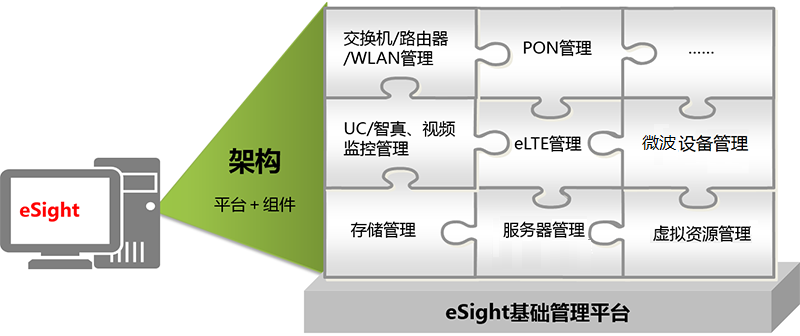
部署环境
物理机型号配置
华为5885Hv5 3台
5118x2/16Gx8/SAS600Gx8/800G-NVME-SSDx1/RAID3508
虚拟化平台
FusionCompute8.0.0+FusionStorageV100R006C30SPH505
部署方案
本地高可用性系统(EulerOS + GaussDB + OMMHA + 虚拟机)
无论物理机部署还是虚拟化部署,硬件最低需求:24C/32G/500G/6NIC
主机名及IP规划
| 主机名 | 系统IP | 心跳IP | 南向IP |
|---|---|---|---|
| esight01 | 172.16.20.31 | 10.10.20.1 | 172.16.10.31 |
| esight02 | 172.16.20.32 | 10.10.20.2 | 172.16.10.32 |
| 浮动IP | 172.16.20.40 | 无 | 172.16.10.40 |
软件准备
eSight_V300R010C00SPC600_EulerOS_x86_64.iso >系统盘
eSight_V300R010C00SPC600_OMMHA_x86_64.zip >eSight安装软件包
eSight_V300R010C00SPC600_EulerOSInitializeTool.zip >eSight安装配置工具
安装配置系统
1.规划主机名、管理IP(北向-FA业务平面)、南向IP(设备管理平面),双机部署还需心跳IP,共3个网络平面,每平面必须两块网卡,共6块网卡。
主机名:eSight01/02
北向IP:172.16.20.31/32 eth0/2 浮动IP:172.16.20.40 用于WEB管理
心跳IP:10.10.20.1/2 eth1/3
南向IP:172.16.10.31/32 eth4/5 浮动IP:172.16.10.40 用于连接被监控设备
2.利用工具制作EulerOS安装镜像,主备各一个ISO,原ISO拷贝到安装工具var目录下。
利用工具修改后的ISO安装报错,可能是因为ISO中的EulerOS系统未集成FusionCompute的tools,尝试新建单网卡虚拟机,用未修改的ISO安装系统,正常安装,安装后默认IP:192.168.2.1
安装tools后,关机添加5块网卡,分配好交换机端口,利用安装工具配置网卡bond,设置IP及主机名,测试正常,各平面互通正常。
3.FusionCompute中分别在MCNA01和MCNA02中新建一台虚拟机,挂载ISO安装未经安装工具修改的EulerOS。
根据管理规模,确定虚拟机硬件规格,本次采用以下规格。
管理规模:0-5000
24C/32G/500G/1NIC EulerOS2.5
单网卡安装系统完成后,FC中挂载Tools,手动安装后关机添加另外5块网卡。
利用安装工具分别配置两台eSight服务器的主机名、系统IP、心跳IP、南向IP。
上传eSight软件安装包
以root用户登录eSight主用服务器,新建安装目录
mkdir -p /opt/install
将“eSight_V300R010C00SPC600_OMMHA_x86_64.zip”文件复制到eSight主用服务器“/opt/install”目录下,解压。
执行以下命令解压缩安装软件包。
cd /opt/install
unzip eSight_V300R010C00SPC600_OMMHA_x86_64.zip
安装包解压缩完成后会在当前目录下生成“install_silent.sh”。
安装eSight
以root用户登录eSight主用服务器,执行以下命令开始安装
TMOUT=0
cd /opt/install
sh install_silent.sh
设置选择安装语言,设置安装场景为本地双机
[root@esight01 /opt/install]# sh install_silent.sh
##################################################
Welcome to eSight installation & configuration Wizard
##################################################
Please select language [1:Chinese,2:English]:
>1
Please select HA type, 1(local-HA) 2(remote-HA):
>1输入主服务器的系统IP地址、心跳IP地址和浮动IP地址
Please input local system ip address:
>172.16.20.31
Please input local heartbeat ip address:
>10.10.20.1
Please input float ip address:
>172.16.20.40配置南北向业务隔离
如果是南北向隔离场景,输入“y”,按Enter。并根据提示输入规划的南向的浮动IP地址。
Enter 'y' to apply the setting of South IP Address or 'n' to ignore (y/n):
>y
Please input south float ip address:
>172.16.10.40如果是非南北向隔离场景,输入“n”,按Enter
输入备服务器的系统IP地址和心跳IP地址
Please input remote system ip address:
>172.16.20.32
Please input remote heartbeat ip address:
>10.10.20.2确认配置信息
Please confirm the following configurations...
****************************************
local system ip
172.16.20.31
local heartbeat ip
10.10.20.1
float ip
172.16.20.40
south float ip
172.16.10.40
remote system ip
172.16.20.32
remote heartbeat ip
10.10.20.2
Enter 'y' to apply these values and proceed to the next step, or 'n' to return to make any changes (y/n):y输入备服务器的“root”用户密码,开始安装
Enter 'y' to apply these values and proceed to the next step, or 'n' to return to make any changes (y/n):y
Please input remote root password:输入密码Changeme_123
安装回显信息如下
begin init...
init finish
begin to stop ommha
stop ommha finish
begin to check local parameters...
check parameters finish
begin to check remote parameters...
check remote parameters finish.
Runtime Environment Checking...
Runtime Environment is OK.
begin to install ha...
enter force-installation mode...
install ha successfully.
begin to install eSight... 大约耗时20-30分
eSight install finish.
build credit...
build credit finish
begin to rsync... 大约耗时5分钟
rsync finish.
begin to startup...
HAMode
double
NodeName HostName HAVersion StartTime HAActive HAAllResOK HARunPhase
ha1 esight01 V100R001C01 2020-06-17 10:09:03 active normal Actived
ha2 esight02 V100R001C01 2020-06-17 10:13:44 standby normal Deactived
NodeName ResName ResStatus ResHAStatus ResType
ha1 Database Active_normal Normal Active_standby
ha1 NMSServer Normal Normal Single_active
ha1 RMFloatIp Normal Normal Single_active
ha1 RMSouthFloatIp Normal Normal Single_active
ha2 Database Standby_normal Normal Active_standby
ha2 NMSServer Stopped Unknown Single_active
ha2 RMFloatIp Stopped Normal Single_active
ha2 RMSouthFloatIp Stopped Normal Single_active eSight安装成功后,删除服务器上的补丁安装包和临时文件。
rm -rf /opt/install
检查系统安装正确性
以ossuser用户登录,密码Changeme_123
cd /opt/ommha/ha/bin
./status.sh
查看系统状态是否正常,正常回显如下
[ossuser@esight01 ~]$ cd /opt/ommha/ha/bin
[ossuser@esight01 /opt/ommha/ha/bin]$ ./status.sh
HAMode
double
NodeName HostName HAVersion StartTime HAActive HAAllResOK HARunPhase
ha1 esight01 V100R001C01 2020-06-17 10:09:03 active normal Actived
ha2 esight02 V100R001C01 2020-06-17 10:13:44 standby normal Deactived
NodeName ResName ResStatus ResHAStatus ResType
ha1 Database Active_normal Normal Active_standby
ha1 NMSServer Normal Normal Single_active
ha1 RMFloatIp Normal Normal Single_active
ha1 RMSouthFloatIp Normal Normal Single_active
ha2 Database Standby_normal Normal Active_standby
ha2 NMSServer Stopped Unknown Single_active
ha2 RMFloatIp Stopped Normal Single_active
ha2 RMSouthFloatIp Stopped Normal Single_active
[ossuser@esight01 /opt/ommha/ha/bin]$浏览器登录eSight管理
https://172.16.20.40:31943
初始用户名:admin
初始密码:Changeme123 首次登录需修改
浏览器登录维护工具
https://172.16.20.40:31945
初始用户名:sys
初始密码吗:Changeme123 首次登录需修改,不能少于10个字符
选择“系统>系统监控”,检查“服务器信息”的“连接状态”是否正常。
eSight部署完成
版权属于:xinlon(除特别注明外)
本文链接:https://note.xinlon.cc/archives/46/
本站文章采用 知识共享署名4.0 国际许可协议 进行许可,请在转载时注明出处及本声明!
3 comments
南昌喝茶的高质量妹子a0heb.cn
作者的布局谋篇匠心独运,让读者在阅读中享受到了思维的乐趣。
平淡中见真章,质朴处显功力。